Focus Better and Get More Done
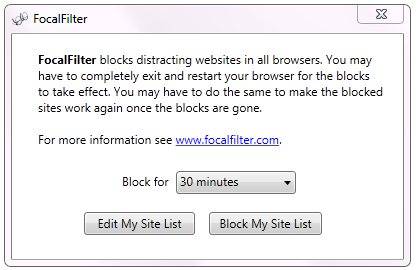
FocalFilter is a free productivity tool that helps you focus by temporarily blocking distracting websites. After the block timer runs out, your websites are available for you to view again.
- Run FocalFilter.
- You choose which websites to block.
- Set how long they should blocked for.
- Get more work done.
One Block, All Browsers
FocalFilter was built to work with every Windows web browser including
![]() Chrome
and
Chrome
and
![]() Firefox.
Firefox.
Adding a Website to FocalFilter
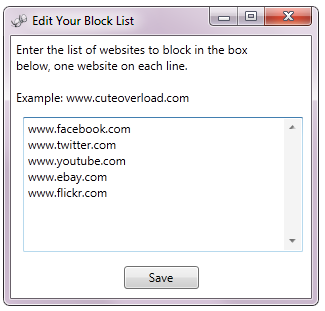
Just copy and paste the address from your browser's address bar.
Examples
- Correct: http://www.ebay.com
- Also correct: www.ebay.com
(If you don't see a "www" in the address bar, then don't add it when you paste into FocalFilter.)
The list of blocked sites is saved for the next time you run
FocalFilter.
Uninstalling FocalFilter while sites are blocked will not remove the blocks. But it will prevent FocalFilter from removing the blocks when the timer runs out.
If FocalFilter is still installed, you can remove the blocks early by rebooting your computer.
Installation Instructions
FocalFilter is an installable Windows application.
You can download it for free here.
If you are having trouble with FocalFilter please read our guide for desktops and laptops or for tablet devices.
Note: Some security or antivirus software may stop FocalFilter from working because it modifies your system settings. Please let us know if this happens. For example, if you have this problem with Kaspersky Anti-Virus, you can add FocalFilter to its list of trusted applications.
Related Productivity Tools by Other Authors
Cold Turkey and Freedom work on both Windows and Mac and block across all browsers like FocalFilter. Freedom also supports iPhones/iPads and Android devices.
There are also site-blocking tools which are extensions for particular browsers, like Leechblock for Firefox and StayFocusd for Chrome.
Contact Info
FocalFilter is brought to you by Deanna Gelbart and Shan Naziripour. Contact us at .
